I had a bit of an indecisive moment before launching into the next phase of my site. As I had mentioned, I was set on building version 2 of the site with Pelican Static Site Generator for a number of reasons:
- It is written in Python, my primary language of choice
- While there are other static site generators written in Python, none had the development or community around it the way Pelican did.
- It uses Jinja templates to render the pages, which is also used by Flask
- I plan to use Flask to build a custom blog in the final version of the site, so Pelican seemed like a good mid step.
However, I can't ever stop searching for the "right" answer, so I kept digging a little more around the internet for peoples opinions. In a Twitter feed, I think, someone mentioned Lektor. It's another static site generator built in Python. It was mentioned because it offered an admin panel, similar to a WordPress blog, something that other site generators didn't do.
My initial thought was "Oh, cool! That will give me the ability to post from my phone!"
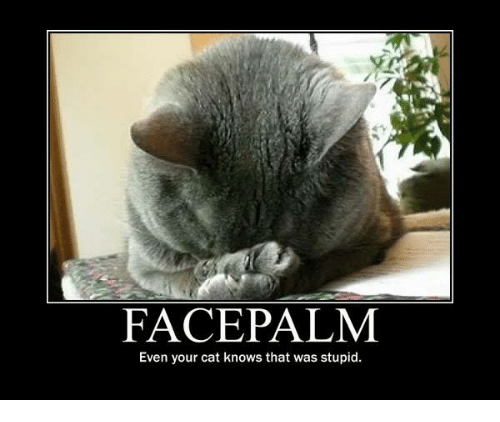
The admin panel is a locally housed admin panel...cause this is a static site generator that doesn't have a database. The code generates the static pages, then those pages get uploaded.
Anyway, on closer inspection, I found that Pelican still had the widest use and more features available. So I went back to the original plan.
I followed the quickstart installation instructions, and they were pretty easy to follow. I set up a second folder in my GitHub repo for the project files, and started to dive in.
I started reading through the documentation, but found myself following too many rabbit holes. So then I decided I'd start working on a specific goal, like converting my blog posts to Markdown. But I kept getting caught up in how to bring over the styling, which lead me to decide to start building my custom theme instead.
A note - this is the first time I've ever tried to build something on my own, just using the documentation without any tutorial. And after trying to understand what I was reading for about 5 minutes made me realize that I was in waaaaay over my head.0
For a second, I really panicked. "Maybe this was a dumb idea. Maybe I'm not good enough yet to try this. Maybe I should take this down and do something else for a bit, gain more experience."
But then I realized, there's really nothing to lose here. Sure, I don't fully understand what I'm doing yet, but that's the beauty of learning!
This project is mine - it's not for anyone else, no one is expecting this for a grade or as a client. The worst thing that would happen is I break my site and have to fix it. If I want to do this, that kind of thing would happen. Isn't it better that I learn it in a low-stakes situation first?
So I'm working through it, slowly. And if I don't understand something, I'm going to try what I think and see what happens. And if I'm right or wrong, I'll learn from it. Honestly, I'll retain better if I struggle through something vs. finding the answer in Google. I needed to remind myself that's the whole purpose of this.